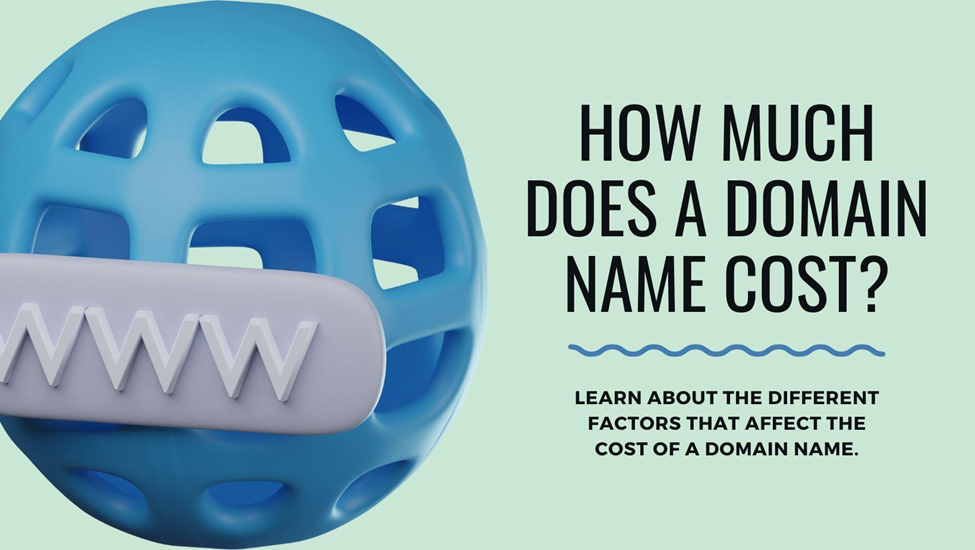How do you solve the problem of no directionality widget found in Flutter??
Flutter has gained popularity and is attractive in the quick-paced world of mobile app development which permits programmers to create cross-platform applications that are both highly effective and aesthetically pleasing. But frequently, in the middle of the pleasant Flutter experience, programmers run into the annoying “No Directionality Widget Found” message, which may interfere with their applications by doing a smooth operation. This article will examine the difficulties of this frequent Flutter problem, identify its root causes, and provide detailed instructions for fixing it. Recognizing and fixing the “No Directionality Widget Found” issue is essential, regardless of experience level or inexperience with Flutter app development. By solving the puzzle of this mistake, we hope to provide developers with the knowledge to improve their ability to use the Flutter app development services.
How to solve Flutter’s No Directionality Widget?
As seen below, you must clearly specify the textDirection because Flutter cannot determine if the text is LTR or RTL.
new Text(“Hey”, textDirection: TextDirection.ltr)
Could use a Directionality Widget to wrap the text, as demonstrated below:
new Directionality(
textDirection: TextDirection.ltr,
child: new Text(‘Hey’)
And the objective of that is :
This widget identifies a text-direction-sensitive render object and ambient directionality of text.
Furthermore, there’s no need to give a Text Widget any writing instructions inside a MaterialApp Widget. This is because LTR is the default localization in the material libraries and widgets.
Therefore, you must wrap your app in some widgets if you are not using MaterialApp.
import ‘dart:ui’ as ui;
…
runApp(
new MediaQuery(
data: new MediaQueryData.fromWindow(ui.window),
child: new Directionality(
textDirection: TextDirection.rtl,
child: new MyHome())))
If MaterialApp Widget or WidgetsApp are not used at the root level of your tree hierarchy, you receive this error.
Thus, this is how the solution appears:
void main() {
runApp(
MaterialApp(home: MyHome()), // use MaterialApp
);
}
class MyHome extends StatelessWidget {
@override
Widget build(BuildContext context) {
return Scaffold( // use Scaffold also in order to provide material app widgets
body: Center(child: Text(“Something”)),
);
}
}
What are the best practices for Flutter app development?
1. Flutter App Structure
Implementing the Flutter app structure ideas is essential to structure code in a readable and scalable way. Using the suggested project structure ensures that Flutter App Developers can easily understand the application’s architecture. This strategy improves teamwork among members and also makes code easier to read. Hire a Flutter programmer from a company like www.bosctechlabs.com and get a guaranteed satisfactory result.
2. Utilizing MaterialApp and CupertinoApp
A seamless application flow and preventing the “No Directionality Widget Found” problem depends on using MaterialApp and CupertinoApp properly. Most Flutter applications start with MaterialApp, which offers all the necessary parameters and widgets, including the directionality widget. The goal of CupertinoApp for iOS-specific apps is similar. The right MaterialApp or CupertinoApp should be delicately wrapped around the root widget of an app by programmers to provide the essential context for important features like directionality.
3. Regularly checking for common Flutter errors
Maintaining a stable application development environment can be achieved by taking preventative measures like routinely scanning for typical Flutter errors. Regular code reviews, static analysis tools, and keeping up with Flutter releases can all assist engineers in spotting and fixing such problems before they affect the app’s performance. An open approach to error identification improves the overall reliability of the Flutter application and speeds up the development process.
Conclusion
Getting over Flutter’s “No Directionality Widget Found” problem is essential for a seamless app development process. Developers may improve the teamwork and functionality of their Flutter apps by following best practices, which include defining text directionality and making wise use of MaterialApp or CupertinoApp. A stable development environment is further ensured by routinely scanning for typical Flutter errors. Partnering with a reputable and skilled Flutter app development company in the USA is essential. Select a provider experienced with Flutter to ensure that your cross-platform apps are up to date and satisfy the changing needs of the mobile app market.